Now you have registered and your account has been set up, kindly ensure that you log in before you place your bets.
The SportPesa website is very easy to navigate, all you need to do is click on the sport you are interested in i.e Football, Basketball, Tennis, Cricket or Rugby to find matches that you want to bet on in your multibet.
To place a multibet, click on the team that you predict to win either Home team (first listed team) or Away team (second listed team).
If you wish to predict that the outcome of the game will be a draw, click in the middle of the two teams to select X (DRAW).
If you wish to predict on the additional markets, click on the option for more markets displayed as (+12, +2, +8 e.t.c ) besides the game you want to bet on to access the available betting options.
Once you select your predictions, a Bet slip will appear showing the predictions you have selected, the Odds of your predictions, and the bet amount at the bottom of the bet slip, which can be adjusted depending on how much you would like to bet with.
Note that you can edit your bets from the bet slip just to make sure that you have made the choices you want.
If you would like to do away with the entire bet and start a fresh, then click on REMOVE ALL"
Click on "PLACE BET" to place your bet.
A message requesting you to "CONFIRM YOUR BET" will pop up at this point. You can click on "CANCEL" and go back to your bet slip, or click "OK".
After clicking "OK" a confirmation message will be displayed on the screen showing your:
- The games you selected
- Your predictions
- The type of bet you have placed - Multibet
- The amount you have bet with
- Your Bet ID
- Your possible win
- Your SportPesa account balance
Note: From this confirmation message, you can go straight to your Bet History by clicking on "View History".
You will also receive a confirmation message on your mobile phone to confirm the same bet.
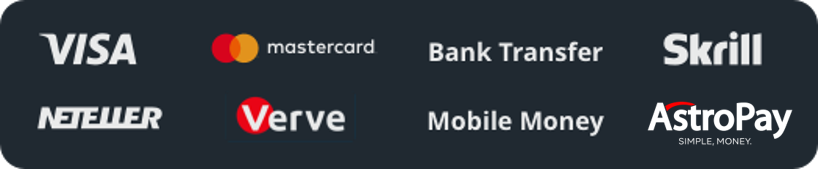
 https://sportpesa.com/adults_only
https://sportpesa.com/adults_only  http://www.motiv8.im/gamcare-isle-of-man
http://www.motiv8.im/gamcare-isle-of-man  https://www.gov.im/gambling
https://www.gov.im/gambling